Azure Service Bus is a cloud-based messaging service provided by Microsoft Azure. It enables you to build distributed applications that communicate with each other, using message-based communication. Service Bus facilitates decoupled and scalable communication between different components of your application, even if those components are running on different platforms or are developed in different languages.
Key features of Azure Service Bus include:
1. Message Queues: Service Bus provides reliable message queuing functionality, where messages are sent to a queue by a sender and received by a receiver. This pattern ensures that messages are processed in the order they were received and can be used for load leveling, load balancing, and building fault-tolerant systems.
2. Topics and Subscriptions: Topics are similar to message queues, but they support publish-subscribe (pub/sub) messaging. A message published to a topic can be received by multiple subscribers (subscriptions) based on defined rules and filters. This enables broadcasting messages to multiple receivers interested in specific types of messages.
3. Relays: Service Bus relays enable you to securely expose on-premises services to the cloud or other on-premises clients without the need for complex firewall configurations. It provides bi-directional communication, allowing both on-premises and cloud applications to initiate communication.
4. Event Hubs: Event Hubs is a big data streaming platform and event ingestion service that can receive and process millions of events per second. It's designed for real-time analytics and telemetry scenarios, such as Internet of Things (IoT) device telemetry, website clickstreams, and application logs.
5. Partitioning: Service Bus provides partitioning support for queues and topics, allowing you to scale your messaging infrastructure according to your needs. Each partition can be processed independently, increasing the overall throughput.
6. Dead-letter Queues: Messages that cannot be delivered to their intended destinations are placed in dead-letter queues, where they can be analyzed and reprocessed.
Azure Service Bus is widely used in various scenarios, such as building enterprise-level applications, implementing IoT solutions, enabling hybrid cloud communication, and connecting microservices in a decoupled manner.
To work with Azure Service Bus, you can use various Azure SDKs, REST APIs, or client libraries for different programming languages. The Azure portal also provides a user-friendly interface for managing Service Bus entities and monitoring their performance.
Keep in mind that Azure services may evolve over time, so it's always a good idea to refer to the official Microsoft Azure documentation for the most up-to-date and detailed information on Azure Service Bus.

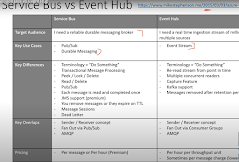


No comments:
Post a Comment